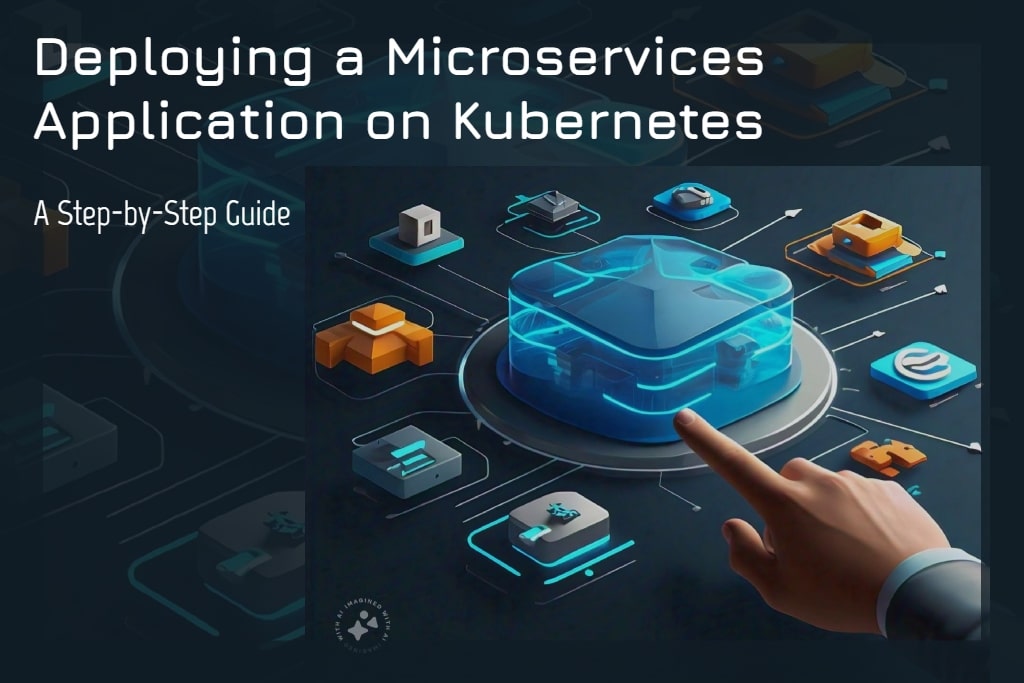In today’s fast-paced development landscape, microservices architecture has become a go-to approach for building scalable and maintainable applications. However, deploying a microservices-based application can be complex, especially when considering factors like scalability, orchestration, and resilience. Kubernetes, an open-source container orchestration platform, has emerged as the preferred choice for managing microservices in production environments. In this blog post, we will walk you through the process of deploying a microservices application on Kubernetes, highlighting the key steps and best practices.
Table of Contents
Why Kubernetes for Microservices?
Kubernetes is designed to manage containerized applications across a cluster of machines. Its features, such as automatic scaling, load balancing, self-healing, and service discovery, make it an ideal platform for deploying microservices. Kubernetes abstracts the underlying infrastructure, allowing developers to focus on application logic rather than the complexities of deployment and scaling.
Key Concepts in Kubernetes for Microservices
Before diving into the deployment process, it’s essential to understand a few key Kubernetes concepts that are crucial for deploying microservices:
- Pods: The smallest deployable unit in Kubernetes, a pod can contain one or more containers that share the same network and storage resources.
- Services: Kubernetes services provide a stable IP address and DNS name for accessing a set of pods, enabling communication between different microservices.
- Deployments: A deployment defines the desired state of your application, including the number of replicas and the container image to use. Kubernetes ensures that the application matches this desired state.
- ConfigMaps and Secrets: These are used to manage configuration data and sensitive information, such as API keys and passwords, separately from the container image.
Step-by-Step Guide to Deploying a Microservices Application on Kubernetes
1. Containerizing Your Microservices
The first step in deploying a microservices application on Kubernetes is to containerize each service. Containers encapsulate the application code and its dependencies, ensuring consistency across different environments. Docker is the most commonly used tool for creating containers.
For each microservice, create a Dockerfile that defines the base image, copies the application code, and specifies how to run the service. Here’s a simple example of a Dockerfile for a Node.js microservice:
FROM node:14
WORKDIR /app
COPY package*.json ./
RUN npm install
COPY . .
CMD ["node", "server.js"]After creating the Dockerfile, build the Docker image using the following command:
docker build -t myservice:latest .Repeat this process for each microservice in your application.
2. Creating Kubernetes YAML Manifests
Kubernetes uses YAML files to define the desired state of resources. For each microservice, you will need to create a set of YAML files, including:
- Deployment YAML: Defines the pod template, container image, and the number of replicas.
- Service YAML: Exposes the microservice within the cluster or externally, depending on your requirements.
- ConfigMap/Secret YAML: Stores configuration data and sensitive information.
Here’s an example of a Deployment YAML file:
apiVersion: apps/v1
kind: Deployment
metadata:
name: myservice-deployment
spec:
replicas: 3
selector:
matchLabels:
app: myservice
template:
metadata:
labels:
app: myservice
spec:
containers:
- name: myservice-container
image: myservice:latest
ports:
- containerPort: 8080And a corresponding Service YAML file:
apiVersion: v1
kind: Service
metadata:
name: myservice-service
spec:
selector:
app: myservice
ports:
- protocol: TCP
port: 80
targetPort: 8080
type: ClusterIP3. Deploying Microservices on Kubernetes
With your YAML manifests ready, you can deploy your microservices on Kubernetes. First, ensure that your Kubernetes cluster is up and running. If you’re using a local development environment, tools like Minikube or Docker Desktop can help you set up a cluster quickly.
To deploy your microservices, use the kubectl apply command:
kubectl apply -f myservice-deployment.yaml
kubectl apply -f myservice-service.yamlRepeat this for each microservice in your application. Kubernetes will create the specified resources and ensure that your microservices are running according to the defined configuration.
4. Managing and Scaling Your Application
One of the major advantages of Kubernetes is its ability to scale applications automatically. You can scale a microservice by simply updating the replicas field in the Deployment YAML file and reapplying it:
kubectl scale deployment myservice-deployment --replicas=5Kubernetes will automatically create additional pods to meet the new replica count.
5. Monitoring and Logging
Effective monitoring and logging are crucial for maintaining the health and performance of your microservices application. Kubernetes integrates with various tools like Prometheus for monitoring and Grafana for visualization. You can also use Elasticsearch, Fluentd, and Kibana (EFK stack) for centralized logging.
By monitoring key metrics such as CPU usage, memory consumption, and request latency, you can ensure that your application runs smoothly and proactively address any issues.
Best Practices for Kubernetes Microservices Deployment
- Namespace Isolation: Use Kubernetes namespaces to isolate different environments (e.g., development, staging, production) or microservices within the same cluster.
- Resource Quotas: Set resource limits and requests for each pod to prevent resource exhaustion and ensure fair usage across the cluster.
- CI/CD Integration: Automate the deployment process by integrating Kubernetes with your CI/CD pipeline. Tools like Jenkins, GitLab CI, and CircleCI support Kubernetes deployments.
- Security Considerations: Use Kubernetes Secrets to manage sensitive data, enforce RBAC (Role-Based Access Control), and regularly update your container images to include security patches.
Conclusion
Deploying a microservices application on Kubernetes may seem daunting at first, but by understanding the key concepts and following a structured approach, you can leverage the full power of Kubernetes to build scalable, resilient, and maintainable applications. Kubernetes not only simplifies the deployment and management of microservices but also provides a robust platform for scaling and monitoring applications in production environments.
As you continue to work with Kubernetes, keep refining your deployment strategies and stay updated with the latest best practices to make the most of this powerful orchestration platform. With Kubernetes, you’re well on your way to mastering microservices deployment in the cloud.